♠ Posted by Unknown in Blog at 2:53:00 pm

If you do not have a credit card, OR even if you do and don’t want to use it internationally OR live in a country where it is difficult to buy foreign exchange, then TCURRENCY is the way to go!!
There are now 24 Countries that have LOCALPAY ECA’s (Suppliers in your country that can sell you TCurrency for TripleClicks purchases).
Go to your TripleClicks Home Page / Member Centre
Under Customer Care / Payment Options
1. Go to LOCALPAY
2. Click on Provider Directory (Blue underlined hyperlink)
3. In the Directory select Country (down arrow)
4. Then click on SUBMIT
5. A list of Suppliers / Providers will show (If your country has a Local Pay Provider)
6. You will see they either sell Basic Local Pay /TCurrency or are an SFI Outlet or they could be all 3
7. Click on the Provider you want to use. Their TConnect page will come up
8. Select TCurrency and their list of USD amounts will show with their prices and processing costs. They charge up to 15% on top of the USD amount for processing.
9. Click on the BUY NOW tab for the amount you wish to purchase.
10. It will take you to Payment Options. Fill in your details as much as possible.
11. Continue to Check Out
12. The Providers details will show that they will supply you. The Providers contact details are there for you to contact them in your country to arrange how to pay them in your local currency.
13. Tripleclicks email you to confirm your order.
14. Tripleclicks then email the provider with your order and all your details so that they can also contact you.
15. You arrange between yourself and the Provider how you will pay them.
16. Once you have paid the Provider he/she then lets Tripleclicks know by email that you have paid and they can release the funds.
17. TripleClicks then transfer USD from the Providers TCurrency account into your Members account and that is when your will receive the money, the VP (Versa Points) and the MRP (Members Rewards Points)
18. Tripleclicks then email you to advise you they have transferred the funds to your member account.
19. You can then purchase any product or service through TripleClicks and your payment will come from your Members Account.
20. You then need to rate the provider on their service.
Remember most of the delays occur when the buyer takes time to pay the Provider. The quicker the Provider is paid and satisfied, the sooner the funds are released.
There are now 24 Countries that have LOCALPAY ECA’s (Suppliers in your country that can sell you TCurrency for TripleClicks purchases).
Go to your TripleClicks Home Page / Member Centre
Under Customer Care / Payment Options
1. Go to LOCALPAY
2. Click on Provider Directory (Blue underlined hyperlink)
3. In the Directory select Country (down arrow)
4. Then click on SUBMIT
5. A list of Suppliers / Providers will show (If your country has a Local Pay Provider)
6. You will see they either sell Basic Local Pay /TCurrency or are an SFI Outlet or they could be all 3
7. Click on the Provider you want to use. Their TConnect page will come up
8. Select TCurrency and their list of USD amounts will show with their prices and processing costs. They charge up to 15% on top of the USD amount for processing.
9. Click on the BUY NOW tab for the amount you wish to purchase.
10. It will take you to Payment Options. Fill in your details as much as possible.
11. Continue to Check Out
12. The Providers details will show that they will supply you. The Providers contact details are there for you to contact them in your country to arrange how to pay them in your local currency.
13. Tripleclicks email you to confirm your order.
14. Tripleclicks then email the provider with your order and all your details so that they can also contact you.
15. You arrange between yourself and the Provider how you will pay them.
16. Once you have paid the Provider he/she then lets Tripleclicks know by email that you have paid and they can release the funds.
17. TripleClicks then transfer USD from the Providers TCurrency account into your Members account and that is when your will receive the money, the VP (Versa Points) and the MRP (Members Rewards Points)
18. Tripleclicks then email you to advise you they have transferred the funds to your member account.
19. You can then purchase any product or service through TripleClicks and your payment will come from your Members Account.
20. You then need to rate the provider on their service.
Remember most of the delays occur when the buyer takes time to pay the Provider. The quicker the Provider is paid and satisfied, the sooner the funds are released.

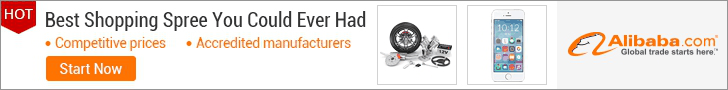
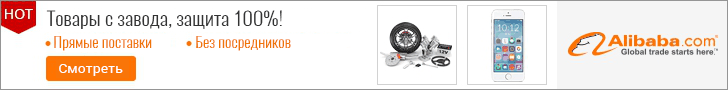

0 comments:
Post a Comment